Blog | Business Advice
Make your .ZA site compliant with Covid-19 regulations for free, in seconds
By Daniel Goldberg
|April 3, 2020
If your business’s website domain is registered in the .ZA namespace – which, considering over 1.3-million domains currently are, is highly likely – you’ll know about the recent government regulations issued in terms of the Disaster Management Act. Namely, that all South African website owners must provide a link to the Department of Health’s Covid-19 portal.
The portal contains information about the Covid-19 outbreak, and gives South Africans a single source of truth when it comes to the latest statistics and press releases.
The Bridgement team knows that SMEs have a lot on their plate right now, and so would like to help you check one more thing off your long to-do lists. Which is why we’ve developed a free, accessible WordPress plugin, allowing users to add the Covid-19 link to their WordPress site in seconds.
It’s simple, subtle, and you don’t need to be a designer or developer to pull it off.
You can install the plugin in one of two ways:
Option one
Install the Covid-19 plugin directly from the WordPress directory within your website’s WordPress admin portal.
- Log in to your WordPress site’s admin panel.
- Click “Plugins” on the side bar.
- Click “Add New” near the top of the page.
- Search “South Africa covid19”.
- Click “Install Now” on the plugin called “South African COVID19 Banner“, which has Bridgement listed as the developer.
- Click “Activate” on the plugin.
- Navigate to the homepage of your website and refresh to see the subtle banner in bottom right-hand side.
Option two
Install the Covid-19 plugin by uploading it to your WordPress website via your admin portal.
- Download the plugin zip file from the official WordPress directory here.
- Log in to your WordPress site’s admin panel.
- Navigate to the Plugins tab.
- Click “Add New”.
- Click “Upload Plugin” and select the zip folder downloaded in step 1.
- Click “Install Now”.
- Click “Activate” on the plugin “South African COVID19 Banner”.
- Return to your website’s homepage and refresh to see the subtle banner in bottom right-hand side.
Once installed, this how the banner will look on your homepage:
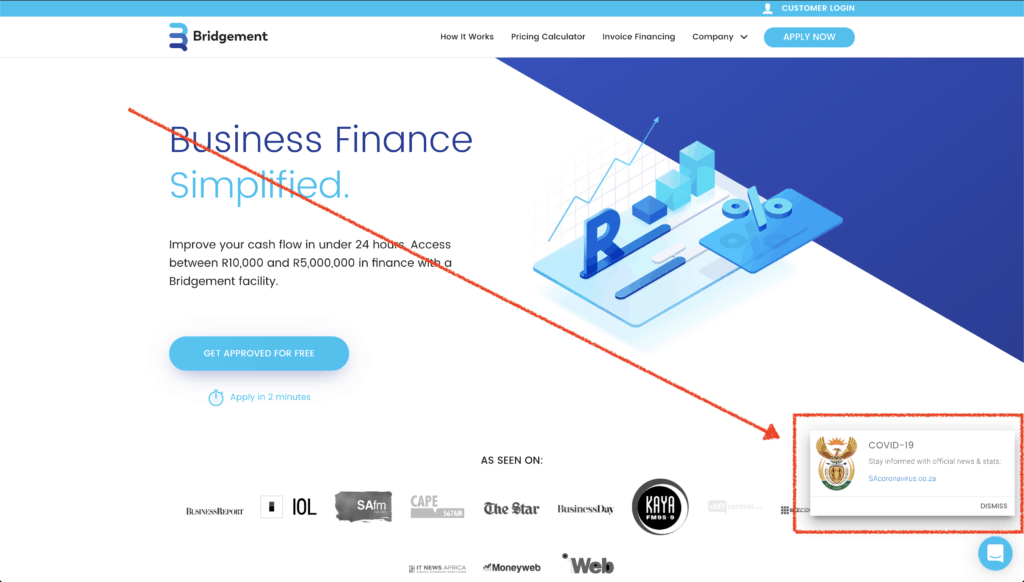
Want to customise the plugin? Here’s a list of customisations you can apply from the plugin settings
- Customise the banner’s background and font colours (see instructions below)
- Customise which of your website’s pages the banner appears on (if you don’t want it to appear on every page)
- Customise the text that shows on the banner
How to change the background and font colours of the Covid-19 banner
After installing and activating the “South African COVID19 Banner” plugin on your WordPress site, you can change the background and font colours to align with your website’s colour pallet. To change the colours, simply follow these steps:
- Log in to your WordPress site’s admin panel
- Click “Covid Banner” on the side bar
- Change your colours and click “Save Changes”
- Return to your website homepage and refresh to see the updated colour scheme. Note: you may need to flush your cache if the updated colours aren’t showing.
Recommended


Short Terms Loans | Blog
Financing for Homeowner’s Associations in South Africa July 10, 2024As entities that oversee the management and maintenance of communal spaces in a building complex or a neighbourhood, Homeowners’ Associations (HOAs) bear significant financial responsibilities for the communities they serve. Between maintaining the grounds, insurance, and common utilities, and managing the overall finances of a building or a neighbourhood, it’s little wonder that the community…


Financing | Blog
Need for Speed: How Fast Can SMEs Get Business Funding? July 08, 2024For business owners who need to get business funding fast, short-term cash flow finance is your best bet. The good news is that, when your cash flow is temporarily in danger of slowing to a trickle, you can access business funding much faster than you might think. There are other benefits to having accessible cash…