© 2025 Bridgement (Pty) Ltd.All Rights Reserved.
Xero + Bridgement
Applying for finance couldn’t get any easier. Connect your Xero account and complete an application in 2 minutes, no paperwork required.
- Apply in 2 minutes
- Approvals within 24-hours
- Free to apply

Bridgement is the easiest way for Xero customers to improve cash flow


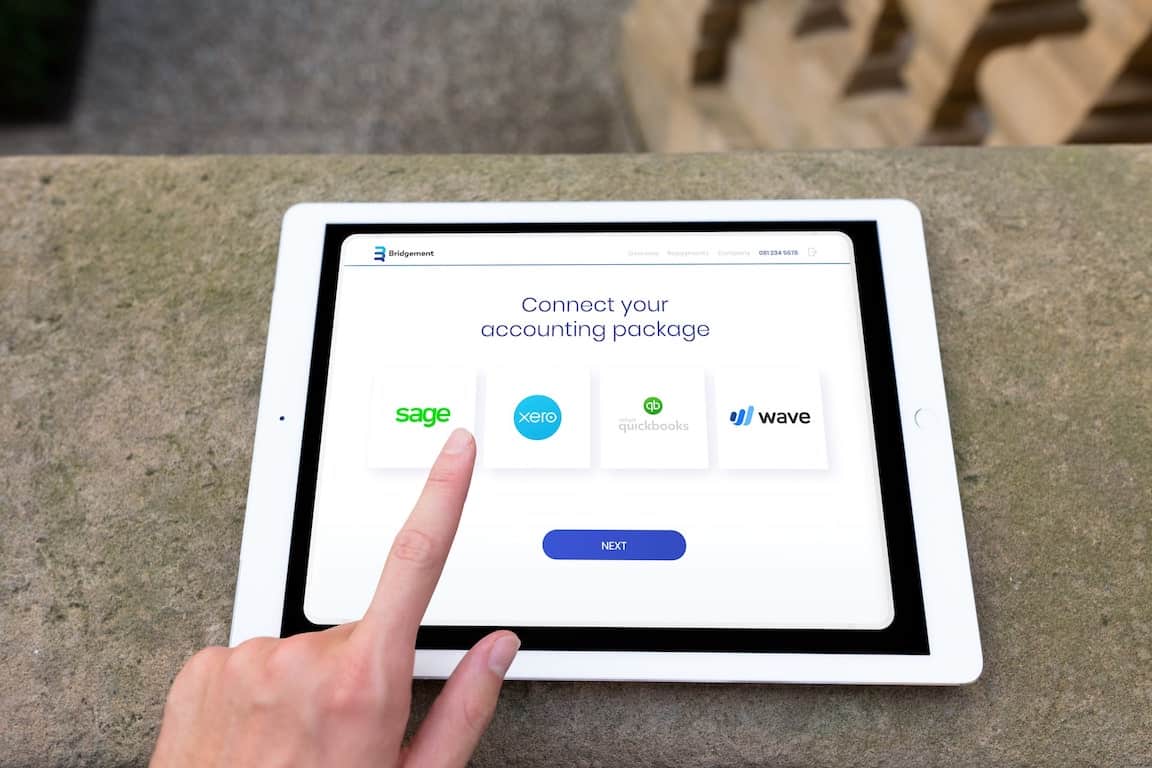
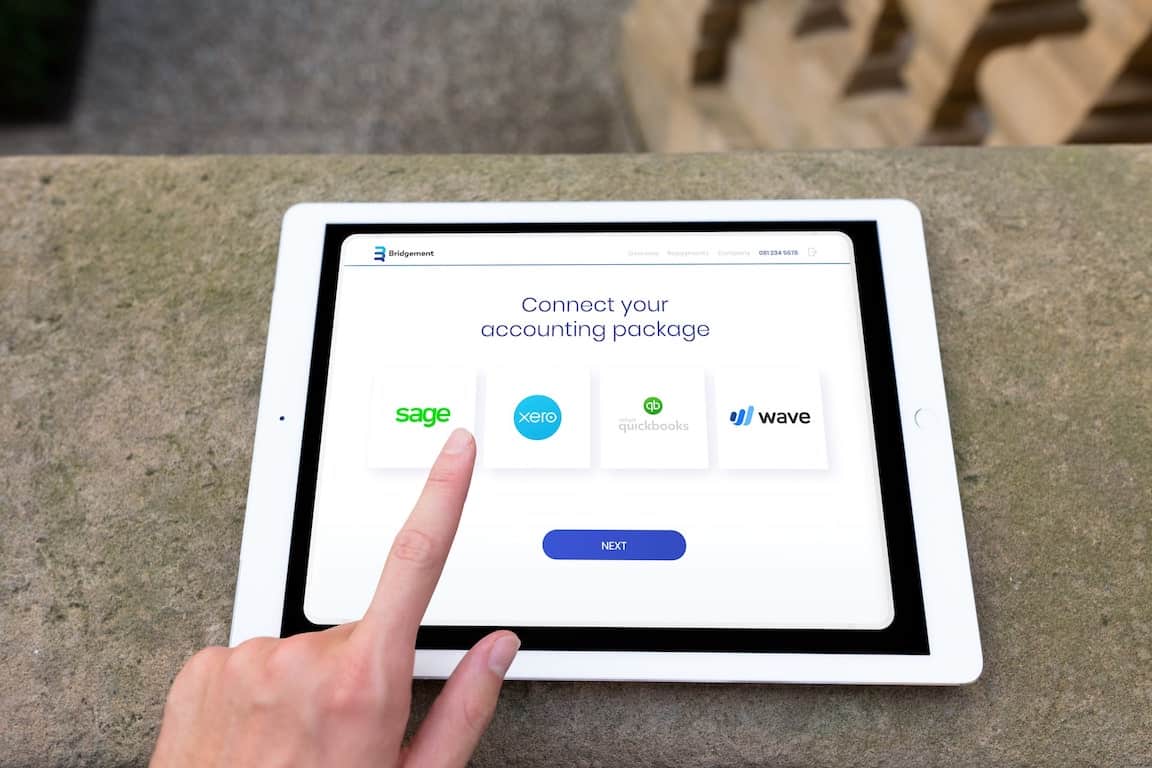


01. Create an account
Sign up for a free Bridgement account with your email address – no commitment required
02. Connect your Xero account
Click the Xero icon and give permission to connect to Bridgement’s Xero app
03. Complete your application
Complete your personal and business details – no paperwork required
Questions on connecting to Bridgement's Xero app?
Here are some common questions we get from our customers
By connecting your Xero account, Bridgement can automatically and securely verify your trading history and approve your application without the need for any paperwork. You’ll also have the option to have your Bridgement finance automatically recorded in your Xero account to save you time on bookkeeping.
Linking your Xero account is simple and secure, and the process is similar to connecting to any other Xero app. Just follow these simple steps: (1) Create your free Bridgement account by clicking “Apply Now” in the top bar. (2) Select Xero as your accounting software and you’ll then be asked to give Bridgement permission to connect to your Xero account. (3) Complete the missing personal and business details. As easy as that. With your trading data we’ll be able to approve you quickly and without the need for any paperwork.
Bridgement uses your Xero data to get up-to-date information on your company’s financial situation and trading history to approve your application quicker and without the need for any paperwork. We also import your unpaid invoices to remove the need for you to manually upload them or enter in their details. Our system can then automatically assess your invoices and decide which ones you can receive finance on.
